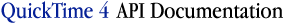
3D Graphics Programming with QuickDraw 3D 1.5.4
Previous | QD3D Book | Overview | Chapter Contents | Next |
Boxes
Figure 9 shows a box.
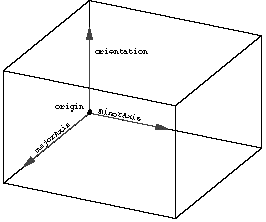
Description
A box is a three-dimensional object defined by an origin (that is, a corner of the box) and three vectors that define the edges of the box that meet in that corner. A box may be used to model a cube, rectangular prism, or other parallelipiped. Attributes may be applied to each of the six faces of a box and to the entire geometry of the box.
Default Surface Parameterization
The default surface parameterization for a box is as shown in Figure 10 .
Figure 10 The default surface parameterization of a box

Child Objects
Face attribute set list (optional), attribute set (optional). For the purpose of attribute assignment, the faces of a box are indexed as follows:
- 0
- The face perpendicular to the orientation vector having the endpoint of the orientation vector as one of its vertices. In Figure 10 , this is the top face of the box.
- 1
- The face perpendicular to the orientation vector having the origin as one of its vertices. In Figure 10 , this is the bottom face of the box.
- 2
- The face perpendicular to the major axis having the endpoint of the major axis as one of its vertices. In Figure 10 , this is the front face of the box.
- 3
- The face perpendicular to the major axis having the origin as one of its vertices. In Figure 10 , this is the back face of the box.
- 4
- The face perpendicular to the minor axis having the endpoint of the minor axis as one of its vertices. In Figure 10 , this is the right face of the box.
- 5
- The face perpendicular to the minor axis having the origin as one of its vertices. In Figure 10 , this is the front face of the box.
Example
Container (
Box ( ... )
Container (
FaceAttributeSetList (6 Exclude 2 1 4)
Container (
AttributeSet ( ) #left face
DiffuseColor ( 1 0 0 )
)
Container (
AttributeSet ( ) #bottom face
DiffuseColor ( 0 1 1 )
)
Container (
AttributeSet ( ) #top face
DiffuseColor ( 0 1 0 )
)
Container (
AttributeSet ( ) #front face
DiffuseColor ( 1 0 1 )
)
)
Container (
AttributeSet ( )
DiffuseColor(0 0 0)
)
)
© 1997 Apple Computer, Inc.
Previous | QD3D Book | Overview | Chapter Contents | Next |